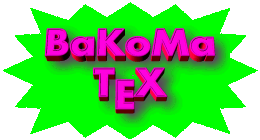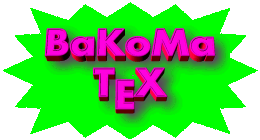|
|
SVG Generation and Presentation Animation
in BaKoMa TeX for
Microsoft WindowsBaKoMa TeX 5.50 introduces generation of SVG (Scalable Vector Graphics) from your DVI
files. SVG is suitable for Web pages and Presentations. SVG is similar to
the PDF in supporting precise positioning and ability to embed fonts.
However, ability to add animation to the output, makes SVG the best for
producing high quality presentations. See samples of animated
presentations in Samples directory.
To see SVG files you need SVG enabled browser.
We recommend Microsoft Internet Explorer with Adobe SVG plugin
(www.adobe.com/svg/viewer/install/main.html).
BaKoMa TeX supports SVG transparently.
You needn't even recompile your documents.
Any DVI file may be saved
as SVG by using `File|Generate SVG...' DVI Viewer menu
command.
SVG output is compatible with another output formats (PDF, PS,
HTML, View, and Print) so, that the same graphical formats, font formats,
and other features are supported.
In details:
- All TeX Formats (LaTeX 2e, LaTeX 2.09, AmSTeX, Plain TeX, etc.) are
supported.
- TeX extensions (e-TeX and Omega) are supported.
- ALL LaTeX packages (including PSTricks, PSFrag,
graphics (psfig), draftcopy, etc.) are supported.
- Graphical formats: EPS, PDF, JPEG, PNG, GIF, TIFF, PCX, MSP, BMP,
WMF, EMF, FIG, HPGL, and DXY are supported.
In advance, animated GIF
is imported with animation.
- More generally, Any imported or embedded Postscript is supported.
- Hyperref is supported, including outline and links. For \Acrobatmenu
most general commands (such as NextPage or PrevPage) are supported.
- Popular presentation packages: Prosper, PDFScreen, PDFSlide,
Seminar, etc. are supported. The existing presentations can be enhanced
by adding animation.
- All Font Types: OpenType (OTF/TTF), TrueType, Postscript Type1
(including MM), Postscript Type 3, and TeX PK are supported.
Adding animations to generated SVGThere are following ways for
adding animations into generated SVG files.
- Importing Animated GIF files. [V 6.10]
- Using SVG.STY package for LaTeX 2e.
- Importing multi-page Postscript files. [V
6.10]
- Using svg-specials in (La)TeX source files.
- Using svgmark Postscript operator in imported EPS files.
Importing Animated GIF FilesImporting animated GIF files into
your document is simplest way to add animation effects into generated SVG
files. LaTeX 2e users may just use `\includegraphics{foo.gif}'
command of graphics package.
However, importing GIF files may produce undesired rasterisation
artefacts depending on resolution of target display. In fact, importing
animated GIF files is implemented via importing multi-page
Postscript. The way is: GIF2EPS import filter generates multi-page
Postscript, such that every page includes subimages extracted from GIF
file. So, if you familiar with Postscript using multi-page
Postscript is simple and powerful way for creating animated scalable
graphics.
Using SVG.STY PackageSVG.STY is LaTeX 2e package which lets you
add PowerPoint like animation effects into your documents.
BaKoMa TeX distribution includes SVG.STY Quick
Tutorial in SVG format. TeX source of this document is available in
`Samples/Slides/svgtour.tex' in installed BaKoMa TeX. So, that it
demonstrates using the package.
Internally, this package uses svg-specials to describe animation.
Package source may be found in `BaKoMa\TEX\LATEX' directory of
installed BaKoMa TeX. In fact, this package is far from final. I am
planning to add more animation effects to it in future.
Importing Multi-Page Postscript FilesMain idea of this approach
is simple: imported multi-page postscript is translated into generated SVG
such that pages are displayed sequentially like to subimages of animated
GIF. Default speed of changing pages is 20 pages per second. Of course,
this parameter may be changed by svgframe operator described in
this section.
In static output (Preview, Print, PDF) imported multi-page Postscript
is visible as superposition of all pages. This approach is compatible with
DVIPS and previous versions of DVIEW. However, new svgstatus
operator lets you to customize this approach.
In fact, animated GIF files are imported via translating they into
multi-page Postscript by GIF2EPS filter, which places every subimage into
separate page with proper settings. Advantage of using multi-page
Postscript directly (instead of using GIF) is that scalable graphics may
be used. In other side, using this approach is easier then svg-specials or
svgmark operator because knowledge of SVG features isn't required.
OperatorsHandling multi-page Postscript as set of animation
frames is supported by two additional Postscript operators:
- svgstatus
It returns true when SVG (or another
output with support of frame animation) is under generating.
It
returns false when static format (Print, PS, PDF, etc.) is under
generation.
This operator is intended to generate different images
for static and animated output.
- svgframe
Basic Frame Control
| [ /Start svgframe
| starts frames
|
| [ /Next svgframe
| starts new frame
|
| [ /End svgframe
| ends frames.
|
| [ /Dur <seconds> /Params svgframe
| defines duration of displaying for current and following
frames
|
| [ /repeatCount <num> /Params svgframe
| defines looping count (default is indefinite) |
In importing Postscript figure (and other XXX2EPS) DVIEW does: [ /Start svgframe
[ /Dur 1 20 div /Params svgframe % Default Speed ...
/showpage { /Next svgframe initgraphics } bind def
(figure.eps) run
[ /End svgframe
In fact, this code supports importing multi-page Postscript as
animated frames.
Compatibilitysvgstatus and svgframe operators are
available only in BaKoMa Postscript interpreter. In this reason, to make
such animated Postscript suitable for another Postscript interpreters (at
least in static version) you must define these operators as following: /svgstatus where {pop} {/svgstatus false def} ifelse
/svgframe where {pop} {/svgframe /cleartomark load def} ifelse
Static Presentation of Animation FramesAs mentioned earlier,
static output will show superposition of all frames. However, checking
values returned by svgstatus you can generate different images for
Animated and Static output.
Simple example: % Compatibility definitions.
/svgstatus where {pop} {/svgstatus false def} ifelse
/svgframe where {pop} {/svgframe /cleartomark load def} ifelse
% We define procedure to draw n's frame
% It gets frame number from operand stack.
/DrawFrame { % <frame-number> DrawFrame
% Simple code draws circles of different sizes
newpath dup dup 0 360 arc stroke
} bind def
% We draw many or just one frame depend on svgstatus
svgstatus {
0 1 100 { DrawFrame showpage } for
} {
50 DrawFrame % Choose most reasonable frame for static ...
} ifelse
In many cases it is reasonable to skip all frames except of one basic
figure.
Please note, that your Postscript file may be embedded into
another Postscript file (as DVIPS does it). In this reason, using
`currentfile closefile' is impossible.
Most reasonable way is
skipping rest of file up to some tag, like following: % 1. There is code of first frame,
% which is also used for static presentation.
0 0 100 0 360 arc stroke
% 2. Code for skipping following frames.
svgstatus not {
/buf 128 string def
{ currentfile buf readline pop
(%ENDFRAMES) anchorsearch { pop pop exit } if pop } loop
} if
% 3. Code for following frames
100 -1 30 { showpage 0 exch 0 exch 0 360 arc stroke } for
% 4. Tag for skipping frames unused for static output.
%ENDFRAMES
Using svg-specialsOne another way of adding animation effects is
in using svg specials in TeX source or STY files. This way is suitable to
add animation effects to material typesetted by (La)TeX. Generated SVG
files are compact. However, to use this way you must be familiar with SVG
specification.
This way is used in SVG.STY file (see in `BaKoMa\TEX\LATEX'
directory of installed BaKoMa TeX), which may be examined to learn this
approach.
SVG-special has syntax: \special{svg:...}. Body (...)
of SVG-special is directly send to SVG output, with proper wrapping groups
managed by BaKoMa TeX. In generating another output (Print, PS, PDF, etc.)
these specials are just ignored. There is simple example: \special{svg:<g opacity="0">
<animate attributeType="CSS" attributeName="opacity"
from="0" to="1" fill="freeze"
begin="0s" dur="2s"/>}%
This text should be appeared in 2 seconds
\special{svg:</g>}
Using svgmark Postscript OperatorFunctionality of svgmark
operator is similar to svg-special. In fact, it is just Postscript
friendly syntax form of SVG constructions.
This operator may be used inside \special{ps: ...} or inside
imported Postscript graphics.
Previous example may be recoded with svgmark: [ /opacity 0 /g true svgmark % it is `<opacity="0">'
[ /attributeType /CSS /attributeName /opacity
/from 0 /to 1 /fill /freeze
/begin 0 /dur 2 /animate svgmark
(This text should be appeared in 2 seconds) show
[ /g false svgmark % it is `</g>'
Comments:
true before svgmark denotes opening
tag.
false before svgmark denotes closing tag
Absense
of boolean before svgmark denotes self closing tag (such as:
<animate ..../>).
After removing optional boolean value top name
on stack denotes element name.
Other values on stack up to marker ([)
should be key-value pairs.
Samples/Slides directory of installied BaKoMa TeX includes
EPS-files (atom.eps, diagram.eps, End.eps, etc.) whose use svgmark
operator for animation effects.
For compatibility with another Postscript interpreters svgmark
operator should be defined like following: /svgmark where {pop} {/svgmark /cleartomark load def} ifelse
|